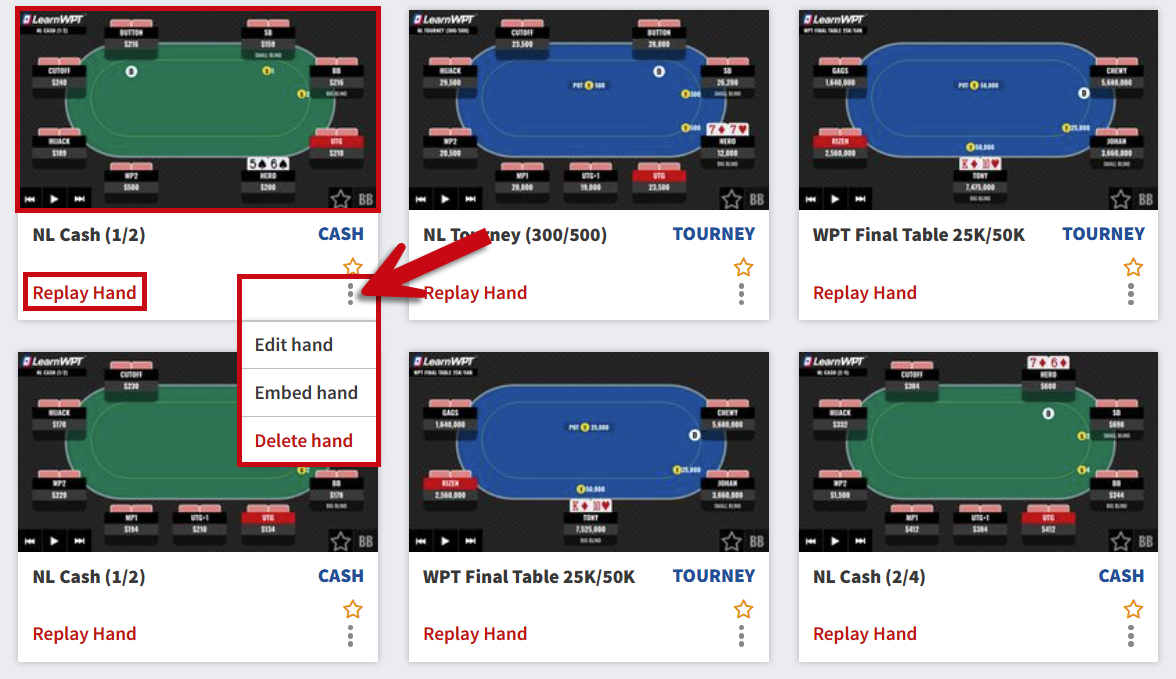Introducing The LearnWPT Hand Input Tool!
The Hand Input Tool (HIT) allows Members to capture, replay, and share real hands you've played and receive analysis and feedback from friends, other members, and the LearnWPT Pros. Any hands you save in HIT will be stored in your own Library.
Recording hands you've played, followed by analysis (with feedback), is one of the most powerful ways to improve your game. This habit creates a positive feedback loop for improvement which allows you to find (and fix) leaks faster, while learning to make better decisions.
Getting Started:
To access the Hand Input Tool click HIT in the top navigation bar or in the mobile menu. You can also access HIT by clicking the following url: https://learnwpt.com/learn/hit/
For more instructions watch the "Show Me How it Works" video on the HIT Dashboard or review Episode 226: Hand Input Tool (HIT).
Note: You must be signed in to you LearnWPT Membership to view and save hands to your Hand Library or send hands to the Pros for analysis.
Recording your hand:
- To begin, click the red ENTER A HAND NOW BUTTON
- Select Cash or Tournament and enter the Blinds Amount, Type and Amount of Ante, Number of Players, then click NEXT
- Follow the onscreen prompts to record the hand information and street action
- Use these shortcuts when entering hole card information for quicker recording:
- Type the first letter or number of the card value and suit versus clicking each option to select your card
- Example: type "a" + "c" to select the A♣ or type "2" + "d" to select the 2♦
- Use the +/- keys to increase/decrease values or click your cursor into the field box and manually type the value
- Type the first letter or number of the card value and suit versus clicking each option to select your card
Hand Library:
You can review or edit saved hands and enter new hands from the HIT Hand Library Dashboard (we recommend watching the Show Me How it Works video as Nick walks you through how to use this new Tool).
Receiving Feedback:
Not sure if you played a hand correctly or have a question about your decision? Members can submit their recorded HIT hands to the LearnWPT Pros for analysis of their play and get answers to questions about a specific move or strategy using the Ask a Pro Feature.
Sending your hand in for feedback:
- Once finished recording your hand, the action will replay and a pop-up will appear noting options for your hand
- Click the ASK A PRO button to submit your hand for analysis
- Enter a title, your question or comment, and click the SEND YOUR QUESTION button
- That's it! The LearnWPT Pros will provide feedback shortly
Helpful Hint: Use the Sort By button to select HIT on the Ask a Pro page to review 500+ already answered submitted hands
Helpful Hints:
Our goal is to make HIT an easy to use and personal experience. Be sure to share with us any suggestions.
Did you know you can:
- Update the name of a hand by clicking the NL Cash or NL Tourney fields in the top center of the screen
- Change the name/nickname of a player and their chip stack by clicking their position tile Update the PLAYER NAME and CHIP STACK fields then click the NEXT button
- Replay, edit, or delete hands you've saved from your HAND LIBRARY by clicking the thumbnail image or vertical ellipsis
- Use these shortcuts while reviewing the replay of a hand for quicker navigation:
- Pause/Restart Action = Space Bar
- Show Hole Cards = "H" Key
- Move Action Forward/Backward = Right/Left Arrow Keys
- Toggle Stacks Between Big Blinds/Chips = "B" Key
- Toggle Between Player and Position Names = "A" Key
Take the next step in improving your game by using HIT!
Be sure to watch Strategy Episode 226 as LearnWPT Pro Nick Binger shows a fast and efficient method for capturing and sharing your hands for analysis.
We are exited to provide this invaluable tool for our Members to help create that loop and to provide them with guidance and helpful feedback.
Thanks for being a part of LearnWPT!
-The LearnWPT Team